[ندعوك للتسجيل في المنتدى أو التعريف بنفسك لمعاينة هذا الرابط] Microsoft Windows MicroXP v0.8 - eXPerience 85MB | RAR(Extracted to ISO)
With a total installation size of just 200Mb and a CD size of just
99.9Mb, this has to be one of the smallest Windows XP installations out
there. Whats more - you can use 99% of the programs you always use and
up to now there is not one single report of any game not working in
MicroXP. Install includes default XP drivers for
Ethernet/Sound/SCSI/RAID and integrated with Service Pack 3 final.
Features and Benefits:
This installation takes only 4 Minutes 20 seconds.
This install includes default XP drivers for Ethernet/Sound/SCSI/RAID
It has all languages kept, except Chinese/Japanese/Korean.
It has all keyboard layout choices kept.
It also has Service Pack 3 final slipstreamed into it.
Services Remaining In Windows:
Cryptographic Services
DCOM Server Process Launcher
DHCP Client
Event Log
Logical Disk Manager
Logical Disk Manager Administrative Service
Network Connections
Plug and Play
Print Spooler
Remote Access Auto Connection Manager
Remote Access Connection Manager
Remote Procedure Call
TCP/IP NetBIOS Helper
Telephony
Windows Audio
Windows Installer
Wireless Zero Configuration
All these services are enabled except "Print Spooler" which you will need to enable in "services.msc".
To use the functionality you need, for example: a printer, just click
the green square icon near the start button.
There you can double click the service you need to use and even a
novice user can now read the service descriptions and decide what to
enable and what to keep disabled.
For example if you have a Dial-Up connection (for example: ADSL
Broadband) then it says "Dial-Up Connection" in the services as opposed
to the long and overly technical descriptions put in by Microsoft by
default.
The services window can be set so you can see all service names and all
columns in the services window are fully visible. Just click "Standard"
at the bottom and double click all the columns at the top where the top
row joins the columns. When you install some programs, they might put a
new service in and add their own long and overly technical
descriptions, nevermind, its nice whilst it lasts.
eXPerience Desktop Folder Contents:
Desktop Icon Layout (Lets you save your desktop icon layout)
Driver Install Tool (Easily install all your drivers, see ReadMe)
Keyboard Settings (Quick access to Regional and Language options)
Registry Backup (Make a complete backup of the registry in one click)
Services Config (Files to enable and disable functionality)
Web Browser (Browzar, to download a full browser of YOUR choice)
Windows Media Player 11 (This is just a readme file about WMP11)
Download: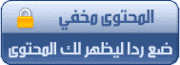 [ندعوك للتسجيل في المنتدى أو التعريف بنفسك لمعاينة هذا الرابط]
[ندعوك للتسجيل في المنتدى أو التعريف بنفسك لمعاينة هذا الرابط] 
