
منتدى طلبة كلية الهندسه بأسوان
منتدى طلبة كلية الهندسه بأسوان
|
|
| | Microsoft Windows 7 Pre Beta Build 6801, Enjoy ! Unlocked + Activation |  |
| | | كاتب الموضوع | رسالة |
|---|
الحبار
مدير عام المنتدى


عدد المساهمات : 12635
تاريخ التسجيل : 02/05/2007
العمر : 38
الموقع : فى غيابات الهندسة المدنية
رقم العضوية : 3
Upload Photos : 

أهم مواضيعى :
 |  موضوع: Microsoft Windows 7 Pre Beta Build 6801, Enjoy ! Unlocked + Activation موضوع: Microsoft Windows 7 Pre Beta Build 6801, Enjoy ! Unlocked + Activation  الخميس 25 ديسمبر - 4:04 الخميس 25 ديسمبر - 4:04 | |
| Microsoft Windows 7 Pre Beta Build 6801

Windows 7 (formerly codenamed Blackcomb and Vienna) is the next release of Microsoft Windows, an operating system produced by Microsoft for use on personal computers, including home and business desktops, laptops, Tablet PCs, and media center PCs.
Microsoft stated in 2007 that it is planning Windows 7 development for a three-year time frame starting after the release of its predecessor, Windows Vista, but that the final release date will be determined by product quality.[2]
Unlike its predecessor, Windows 7 is intended to be an incremental upgrade with the goal of being fully compatible with existing device drivers, applications, and hardware.[3] Presentations given by the company in 2008 have focused on multi-touch support, a redesigned Windows Shell with a new taskbar, a home networking system called HomeGroup,[4] and performance improvements. Some applications that have been included with prior releases of Microsoft Windows, most notably Windows Mail (formerly Outlook Express), Windows Movie Maker, and Windows Photo Gallery, are no longer included with the operating system; they are instead offered separately as part of the Windows Live Essentials suite.
History
In 2000, Microsoft started the planning to follow up Windows XP and its server counterpart Windows Server 2003 (both codenamed Whistler) with a major new release of Windows that was codenamed Blackcomb (both codenames refer to the Whistler-Blackcomb resort). This new version was at that time scheduled for a 2005 release.[6][7]
Major features were planned for Blackcomb, including an emphasis on searching and querying data and an advanced storage system named WinFS to enable such scenarios. In this context, a feature mentioned by Microsoft co-founder Bill Gates for Blackcomb was "a pervasive typing line that will recognize the sentence that [the user is] typing in."[8]
Later, Blackcomb was delayed and an interim, minor release, codenamed "Longhorn", was announced for a 2003 release.[9] By the middle of 2003, however, Longhorn had acquired some of the features originally intended for Blackcomb, including WinFS, the Desktop Window Manager, and new versions of system components built on the .NET Framework. After the 2003 "Summer of Worms", where three major viruses − Blaster, Sobig, and Welchia − exploited flaws in Windows operating systems within a short time period, Microsoft changed its development priorities, putting some of Longhorn's major development work on hold in order to develop new service packs for Windows XP and Windows Server 2003. Development of Longhorn was also "reset" in September 2004.
Naming
As major feature work on Windows Vista wound down in early 2006, Blackcomb was renamed Vienna.[10] However, following the release of Windows Vista, it was confirmed by Microsoft on 20 July 2007 that "the internal name for the next version of the Windows Client OS"[2] was Windows 7, a name that had been reported by some sources months before.[10] On 13 October 2008, it was announced that Windows 7 would also be the official name of the operating system.[11][12]
On 13 October 2008 Mike Nash, Microsoft's vice-president of Windows product management said:
“ The decision to use the name Windows 7 is about simplicity. Simply put, this is the seventh release of Windows, so therefore Windows 7 just makes sense.
Coming up with an all-new 'aspirational' name does not do justice to what we are trying to achieve, which is to stay firmly rooted in our aspirations for Windows Vista, while evolving and refining the substantial investments in platform technology in Windows Vista into the next generation of Windows.[12][13]
”
Numbering this version of Windows as "7" has confused many users, so on 14 October 2008 Nash clarified his earlier remarks, saying:[14][15]
“ The very first release of Windows was Windows 1.0, the second was Windows 2.0, the third Windows 3.0. Here's where things get a little more complicated. Following Windows 3.0 was Windows NT which was code versioned as Windows 3.1. Then came Windows 95, which was code versioned as Windows 4.0. Then, Windows 98, 98 SE and Windows Millennium each shipped as 4.0.1998, 4.10.2222, and 4.90.3000, respectively. So we're counting all 9x versions as being 4.0. Windows 2000 code was 5.0 and then we shipped Windows XP as 5.1, even though it was a major release we didn't want to change code version numbers to maximize application compatibility. That brings us to Windows Vista, which is 6.0. So we see Windows 7 as our next logical significant release and 7th in the family of Windows releases...There's been some fodder about whether using 6.1 in the code is an indicator of the relevance of Windows 7. It is not. Windows 7 is a significant and evolutionary advancement of the client operating system. It is in every way a major effort in design, engineering and innovation. The only thing to read into the code versioning is that we are absolutely committed to making sure application compatibility is optimized for our customers.[15] ”
Focus
Microsoft's Ben Fathi stated on 9 February 2007 that the focus of the operating system was still being worked out, and he could only hint at some possibilities:[16]
“ We're going to look at a fundamental piece of enabling technology. Maybe it's hypervisors. I don't know what it is [...] Maybe it's a new user interface paradigm for consumers. ”
Microsoft's Hilton Locke stated on his blog that touch features are going to be central. [17]
“ I will say that if you are impressed by the 'touch features' in the iPhone, you'll be blown away by what's coming in Windows 7. Now if only we could convince more OEMs that Windows Touch Technology is going to drive their sales. ”
Bill Gates, in an interview with Newsweek, suggested that the next version of Windows would "be more user-centric."[18] When asked to clarify what he meant, Gates said:
“ That means that right now when you move from one PC to another, you've got to install apps on each one, do upgrades on each one. Moving information between them is very painful. We can use Live Services to know what you're interested in. So even if you drop by a [public] kiosk or somebody else's PC, we can bring down your home page, your files, your fonts, your favorites and those things. So that's kind of the user-centric thing that Live Services can enable. [Also,] in Vista, things got a lot better with [digital] ink and speech, but by the next release there will be a much bigger bet. Students won't need textbooks; they can just use these tablet devices. Parallel computing is pretty important for the next release. We'll make it so that a lot of the high-level graphics will be just built into the operating system. So we've got a pretty good outline. ”
Gates later said that Windows 7 will also focus on performance improvements:[19]
“ We're hard at work, I would say, on the next version, which we call Windows 7. I'm very excited about the work being done there. The ability to be lower power, take less memory, be more efficient, and have lots more connections up to the mobile phone, so those scenarios connect up well to make it a great platform for the best gaming that can be done, to connect up to the thing being done out on the Internet, so that, for example, if you have two personal computers, that your files automatically are synchronized between them, and so you don't have a lot of work to move that data back and forth. ”
Senior Vice President Bill Veghte stated that Windows 7 will not have the kind of compatibility issues with Vista that Vista has with previous versions:[20]
“ You've let us know you don't want to face the kinds of incompatibility challenges with the next version of Windows you might have experienced early with Windows Vista. As a result, our approach with Windows 7 is to build off the same core architecture as Windows Vista so the investments you and our partners have made in Windows Vista will continue to pay off with Windows 7. Our goal is to ensure the migration process from Windows Vista to Windows 7 is straightforward. ”
Speaking about Windows 7 on 16 October 2008, Microsoft CEO Steve Ballmer confirmed compatibility between Vista and Windows 7:[21]
“ Our next release of Windows will be compatible with Vista. The key is let’s get on with it. We’ll be ready when you want to deploy Windows 7.[21] ”
Ballmer also confirmed the relationship between Vista and Windows 7, indicating that Windows 7 will be an improved version of Vista.[21]
Builds
Milestone 1
The first known build of Windows 7 was identified as a "Milestone 1 (M1) code drop" according to TG Daily with a version number of 6.1.6519.1. It was sent to key Microsoft partners by January 2008 in both x86 and x86-64 versions although only x86 leaked.[22][23] Though not yet commented on by Microsoft, reviews and screenshots have been published by various sources.[24][25] The M1 code drop installation comes as either a standalone install or one which requires Windows Vista with Service Pack 1, and creates a dual-boot system.[26]
On 20 April 2008, screenshots and videos of a second build of M1 were leaked with a version number of 6.1.6574.1. This build included changes to Windows Explorer as well as a new Windows Health Center.[27]
Milestone 2
According to the TG Daily article of 16 January 2008, the Milestone 2 (M2) code drop was at that time scheduled for April or May 2008.[22] A Milestone 2 build was demonstrated at the D6 conference[28] with a build number of 6.1.6589.1.x86fre.winmain_win7m2.080420-1634. The build had a different taskbar than found in Windows Vista, with, among other features, sections divided into different colors. The host declined to comment on it, stating "I'm not supposed to talk about it now today".[29]
Milestone 3
According to Paul Thurrott, Milestone 3 (build 6780) was shipped to Microsoft employees and close partners in the week of 7 September 2008. Described as visually and functionally similar to Windows Vista by Mary Jo Foley of ZDNet[30] and Stephen Chapman of UX Evangelist,[31] some bundled applications in Milestone 3 now use a ribbon interface similar to that of Office 2007.[32]
Many applications that had been integrated into previous versions of Windows have been removed, including Calendar, Contacts, Mail, Meeting Space, Movie Maker, and Photo Gallery and are available as downloads in the Windows Live Wave 3 beta release.[33] WinFuture.de has since leaked 192 images of Windows 7 build 6780.[34]
Build 6801
On 8 October 2008, screenshots of Windows 7 build 6801 were leaked.[35] On 28 October 2008, Microsoft distributed build 6801 x86 and x64 to attendees at its Professional Developers Conference (PDC).[36] It has since been leaked to bittorrent networks.[37] It features an enhanced taskbar similar to the one in build 6933 although it is disabled by default. An unofficial patch has been released to enable the new taskbar in build 6801.[38][39]
Pre-Beta 1
Microsoft also demonstrated build 6933.winmain.081020-1842 during the PDC, but did not give it to attendees.[40] On 14 November 2008, screenshots of Windows 7 build 6936 were leaked by Winfuture.[41] On 20 November 2008, Microsoft posted screenshots of build 6948 on the Engineering Windows 7 blog.[42] In early December, WinFutere.de leaked screenshots of Build 6956, which demonstrated a new bootscreen. (Announced by WinFuture since Build 6954[43]) and several improvements.[44] At the WinHEC in China an attendee from the conference leaked a Virtual Hard Disk (VHD) image of Windows 7 Build 6956 x86,[45] then an ISO image was published,[46] in this same site we can see many new screenshots of this build.[47] Lately, Paul Thurrott posted several screenshots on his website of a newer build.[48] On December 10, 2008, Windows 7 Build 6936 x64 leaked to the internet.
Beta 1
Microsoft has confirmed that Beta 1 will be handed out at MSDN Developer Conference on 13th January 2009 in the form of a DVD.[49]
Release Candidate
The release candidate for Windows 7 will be available after Beta 1.[50]
Final Build
While officially Microsoft has stated that Windows 7 will be released three years after Vista was shipped, the company has indicated that it plans to release Windows 7 in mid-2009, in time for installation on PCs that will ship for the Christmas 2009 buying season.[51]
| |
|   | | الحبار
مدير عام المنتدى


عدد المساهمات : 12635
تاريخ التسجيل : 02/05/2007
العمر : 38
الموقع : فى غيابات الهندسة المدنية
رقم العضوية : 3
Upload Photos : 

أهم مواضيعى :
 |  موضوع: رد: Microsoft Windows 7 Pre Beta Build 6801, Enjoy ! Unlocked + Activation موضوع: رد: Microsoft Windows 7 Pre Beta Build 6801, Enjoy ! Unlocked + Activation  الخميس 25 ديسمبر - 4:07 الخميس 25 ديسمبر - 4:07 | |
| Features Windows 7 includes a number of new features, such as advances in touch, speech, and handwriting recognition, support for virtual hard disks, improved performance on multi-core processors, improved boot performance, and kernel improvements. According to reports sent to TG Daily,[22] the Milestone 1 build of Windows 7 adds support for systems using multiple heterogeneous graphics cards from different vendors and a new version of Windows Media Center.[22] New features in Milestone 1 also reportedly include Gadgets being integrated into Windows Explorer, a Gadget for Windows Media Center, the ability to visually pin and unpin items from the Start Menu and Taskbar, improved media features, the XPS Essentials Pack being integrated, Windows PowerShell Integrated Scripting Environment (ISE), and a multiline Calculator featuring Programmer and Statistics modes along with unit conversion. Reports indicate that a feedback tool included in Milestone 1 lists some coming features: the ability to store Internet Explorer settings on a Windows Live account, updated versions of Paint and WordPad, and a 10-minute install process.[52] In addition, improved network connection tools might be included. Many new items have been added to the Control Panel including: Accelerators, ClearType Text Tuner, Display Color Calibration Wizard, Gadgets, Infrared, Recovery, Troubleshooting, Workspaces Center, Location and Other Sensors, Credential Manager, Biometric Devices, System Icons, Windows Solution Center, and Display.[33] Windows Security Center has been renamed the Windows Solution Center (Windows Health Center in earlier builds) which encompass both security and maintenance of the computer. The taskbar has seen the biggest visual changes, where the Quick Launch has been merged with the buttons to create an enhanced taskbar or what Microsoft internally refers to as the "Superbar". This enhanced taskbar also enables the Jump Lists feature to allow easy access to common tasks.[53] According to released PDC 2008, which was held 27-30 October 2008, session information, Windows 7 discussions will cover "enhancements to the taskbar, Start Menu, thumbnails and their desktop elements",[54] a new networking API with support for building SOAP based web services in native code (as opposed to.NET based WCF web services),[55] new features to shorten application install times, reduced UAC prompts, simplified development of installation packages,[56] and improved globalization support through a new Extended Linguistic Services API.[57] Windows 7 will also contain a new FireWire (IEEE 1394) stack that fully supports IEEE 1394b with S800, S1600 and S3200 data rates.[58] At WinHEC 2008 Microsoft announced that color depths of 30-bit and 48-bit would be supported in Windows 7 along with the wide color gamut scRGB (which for HDMI 1.3 can be converted and output as xvYCC). The video modes supported in Windows 7 are 16-bit sRGB, 24-bit sRGB, 30-bit sRGB, 30-bit with extended color gamut sRGB, and 48-bit scRGB.[59][60] Antitrust regulatory attention As with other Microsoft operating systems, Windows 7 is being studied by federal regulators who oversee the company's operations following the 2001 United States Microsoft antitrust case settlement. According to status reports filed, the three-member panel began assessing prototypes of the new operating system in February 2008. Michael Gartenberg, an analyst at Jupiter Research said that, "[Microsoft's] challenge for Windows 7 will be how can they continue to add features that consumers will want that also don't run afoul of regulators."[61] Screen Shots :-       Download :- Rapidshare :-[ندعوك للتسجيل في المنتدى أو التعريف بنفسك لمعاينة هذا الرابط] - [ندعوك للتسجيل في المنتدى أو التعريف بنفسك لمعاينة هذا الرابط] - [ندعوك للتسجيل في المنتدى أو التعريف بنفسك لمعاينة هذا الرابط] - [ندعوك للتسجيل في المنتدى أو التعريف بنفسك لمعاينة هذا الرابط] - [ندعوك للتسجيل في المنتدى أو التعريف بنفسك لمعاينة هذا الرابط] - [ندعوك للتسجيل في المنتدى أو التعريف بنفسك لمعاينة هذا الرابط] - [ندعوك للتسجيل في المنتدى أو التعريف بنفسك لمعاينة هذا الرابط] - [ندعوك للتسجيل في المنتدى أو التعريف بنفسك لمعاينة هذا الرابط] - [ندعوك للتسجيل في المنتدى أو التعريف بنفسك لمعاينة هذا الرابط] - [ندعوك للتسجيل في المنتدى أو التعريف بنفسك لمعاينة هذا الرابط] - [ندعوك للتسجيل في المنتدى أو التعريف بنفسك لمعاينة هذا الرابط] - [ندعوك للتسجيل في المنتدى أو التعريف بنفسك لمعاينة هذا الرابط] - [ندعوك للتسجيل في المنتدى أو التعريف بنفسك لمعاينة هذا الرابط] - [ندعوك للتسجيل في المنتدى أو التعريف بنفسك لمعاينة هذا الرابط] - [ندعوك للتسجيل في المنتدى أو التعريف بنفسك لمعاينة هذا الرابط] - [ندعوك للتسجيل في المنتدى أو التعريف بنفسك لمعاينة هذا الرابط] - [ندعوك للتسجيل في المنتدى أو التعريف بنفسك لمعاينة هذا الرابط] - [ندعوك للتسجيل في المنتدى أو التعريف بنفسك لمعاينة هذا الرابط] - [ندعوك للتسجيل في المنتدى أو التعريف بنفسك لمعاينة هذا الرابط] - [ندعوك للتسجيل في المنتدى أو التعريف بنفسك لمعاينة هذا الرابط] - [ندعوك للتسجيل في المنتدى أو التعريف بنفسك لمعاينة هذا الرابط] - [ندعوك للتسجيل في المنتدى أو التعريف بنفسك لمعاينة هذا الرابط] - [ندعوك للتسجيل في المنتدى أو التعريف بنفسك لمعاينة هذا الرابط] - [ندعوك للتسجيل في المنتدى أو التعريف بنفسك لمعاينة هذا الرابط]A Drive :-
[ندعوك للتسجيل في المنتدى أو التعريف بنفسك لمعاينة هذا الرابط] - [ندعوك للتسجيل في المنتدى أو التعريف بنفسك لمعاينة هذا الرابط] - [ندعوك للتسجيل في المنتدى أو التعريف بنفسك لمعاينة هذا الرابط] - [ندعوك للتسجيل في المنتدى أو التعريف بنفسك لمعاينة هذا الرابط] - [ندعوك للتسجيل في المنتدى أو التعريف بنفسك لمعاينة هذا الرابط] - [ندعوك للتسجيل في المنتدى أو التعريف بنفسك لمعاينة هذا الرابط] - [ندعوك للتسجيل في المنتدى أو التعريف بنفسك لمعاينة هذا الرابط] - [ندعوك للتسجيل في المنتدى أو التعريف بنفسك لمعاينة هذا الرابط] - [ندعوك للتسجيل في المنتدى أو التعريف بنفسك لمعاينة هذا الرابط] - [ندعوك للتسجيل في المنتدى أو التعريف بنفسك لمعاينة هذا الرابط] - [ندعوك للتسجيل في المنتدى أو التعريف بنفسك لمعاينة هذا الرابط] - [ندعوك للتسجيل في المنتدى أو التعريف بنفسك لمعاينة هذا الرابط] - [ندعوك للتسجيل في المنتدى أو التعريف بنفسك لمعاينة هذا الرابط] - [ندعوك للتسجيل في المنتدى أو التعريف بنفسك لمعاينة هذا الرابط] - [ندعوك للتسجيل في المنتدى أو التعريف بنفسك لمعاينة هذا الرابط] - [ندعوك للتسجيل في المنتدى أو التعريف بنفسك لمعاينة هذا الرابط] - [ندعوك للتسجيل في المنتدى أو التعريف بنفسك لمعاينة هذا الرابط] - [ندعوك للتسجيل في المنتدى أو التعريف بنفسك لمعاينة هذا الرابط] - [ندعوك للتسجيل في المنتدى أو التعريف بنفسك لمعاينة هذا الرابط] - [ندعوك للتسجيل في المنتدى أو التعريف بنفسك لمعاينة هذا الرابط] - [ندعوك للتسجيل في المنتدى أو التعريف بنفسك لمعاينة هذا الرابط] - [ندعوك للتسجيل في المنتدى أو التعريف بنفسك لمعاينة هذا الرابط] - [ندعوك للتسجيل في المنتدى أو التعريف بنفسك لمعاينة هذا الرابط] - [ندعوك للتسجيل في المنتدى أو التعريف بنفسك لمعاينة هذا الرابط] | |
|   | | الحبار
مدير عام المنتدى


عدد المساهمات : 12635
تاريخ التسجيل : 02/05/2007
العمر : 38
الموقع : فى غيابات الهندسة المدنية
رقم العضوية : 3
Upload Photos : 

أهم مواضيعى :
 | |   | | | | Microsoft Windows 7 Pre Beta Build 6801, Enjoy ! Unlocked + Activation |  |
|
مواضيع مماثلة |  |
|
| | صلاحيات هذا المنتدى: | لاتستطيع الرد على المواضيع في هذا المنتدى
| |
| |
| |
|

