الحبار
مدير عام المنتدى


عدد المساهمات : 12635
تاريخ التسجيل : 02/05/2007
العمر : 38
الموقع : فى غيابات الهندسة المدنية
رقم العضوية : 3
Upload Photos : 

أهم مواضيعى :
 |  موضوع: Exclusive : NI LabVIEW Simulation Interface Toolkit 5.0.1 | 96 MB موضوع: Exclusive : NI LabVIEW Simulation Interface Toolkit 5.0.1 | 96 MB  الأربعاء 18 فبراير - 0:33 الأربعاء 18 فبراير - 0:33 | |
| [ندعوك للتسجيل في المنتدى أو التعريف بنفسك لمعاينة هذا الرابط]NI LabVIEW Simulation Interface Toolkit 5.0.1 | 96 MBThe National Instruments LabVIEW Simulation Interface Toolkit gives control system design and test engineers a link between NI LabVIEW and The MathWorks, Inc. Simulink  software. With the NI LabVIEW Simulation Interface Toolkit, you can easily build custom LabVIEW user interfaces to view and control your simulation model during run time. This toolkit also provides a plug-in for The MathWorks, Inc. Real-Time Workshop  to import your models created in the Simulink environment into LabVIEW allowing you to connect your model to the real world through a variety of real-time I/O platforms (requires LabVIEW Real-Time). With these capabilities, you can easily take your models from software verification to real-world prototyping and hardware-in-the-loop simulation. Verify Models with a LabVIEW User Interface
The NI LabVIEW Simulation Interface Toolkit enables you to build custom user interfaces for models created in the Simulink environment. The SIT Connection Manager offers a configuration-based utility to connect a custom LabVIEW user interface to your models, eliminating the need for any programming knowledge. The custom user interface enables you to easily simulate, analyze, and verify your control model on a desktop PC. Creating a custom user interfaces for your simulation model is accomplished in four steps:
Step 1. The LabVIEW Simulation Interface Toolkit adds a SignalProbe block to the Simulink environment. Place the SignalProbe in the top level of your model to enable LabVIEW to communicate with your model while it is running in the Simulink environment.
Step 2. Create a LabVIEW user interface by placing controls and indicators on a LabVIEW front panel.
Step 3. Use the SIT Connection Manager to specify the links between the LabVIEW user interface and your model.
Step 4. Start your simulation in the Simulink environment by selecting run in your LabVIEW user interface.
[ندعوك للتسجيل في المنتدى أو التعريف بنفسك لمعاينة هذا الرابط] | |
|

