
منتدى طلبة كلية الهندسه بأسوان
منتدى طلبة كلية الهندسه بأسوان
|
|
| | أسئلة واجاباتها في الدوت نت تجدها في Interview |  |
| | | كاتب الموضوع | رسالة |
|---|
YeHi@$MmZ
مراقب عام منتدى أقسام الكليه ومشرف قسمى حاسبات وكورسات هندسيه


عدد المساهمات : 5020
تاريخ التسجيل : 25/06/2007
العمر : 37
الموقع : سرى
رقم العضوية : 10
Upload Photos : 
 |  موضوع: أسئلة واجاباتها في الدوت نت تجدها في Interview موضوع: أسئلة واجاباتها في الدوت نت تجدها في Interview  الثلاثاء 1 يناير - 8:51 الثلاثاء 1 يناير - 8:51 | |
| اقدم لكم هنا بعض اشهر الاسئلة التى تدور حولها اى مقابلة فى مجال برمجة الدوت نت, ارجو ان تكون شيقة ومفيدة لكم
رجاء اعطاء الردود
================================================== ====================================
.NET FAQ Part 1
1.
2. Introduction
1.1 What is .NET?
.NET is a general-purpose software development platform, similar to Java. At its core is a virtual machine that turns intermediate language (IL) into machine code. High-level language compilers for C#, VB.NET and C++ are provided to turn source code into IL. C# is a new programming language, very similar to Java. An extensive class library is included, featuring all the functionality one might expect from a contempory development platform - windows GUI development (Windows Forms), database access (ADO.NET), web development (ASP.NET), web services, XML etc.
See also Microsoft's definition.
1.2 When was .NET announced?
Bill Gates delivered a keynote at Forum 2000, held June 22, 2000, outlining the .NET 'vision'. The July 2000 PDC had a number of sessions on .NET technology, and delegates were given CDs containing a pre-release version of the .NET framework/SDK and Visual Studio.NET.
1.3 What versions of .NET are there?
The final versions of the 1.0 SDK and runtime were made publicly available around 6pm PST on 15-Jan-2002. At the same time, the final version of Visual Studio.NET was made available to MSDN subscribers.
.NET 1.1 was released in April 2003, and was mostly bug fixes for 1.0.
.NET 2.0 was released to MSDN subscribers in late October 2005, and was officially launched in early November.
1.4 What operating systems does the .NET Framework run on?
The runtime supports Windows Server 2003, Windows XP, Windows 2000, NT4 SP6a and Windows ME/98. Windows 95 is not supported. Some parts of the framework do not work on all platforms - for example, ASP.NET is only supported on XP and Windows 2000/2003. Windows 98/ME cannot be used for development.
IIS is not supported on Windows XP Home Edition, and so cannot be used to host ASP.NET. However, the ASP.NET Web Matrix web server does run on XP Home.
The .NET Compact Framework is a version of the .NET Framework for mobile devices, running Windows CE or Windows Mobile.
The Mono project has a version of the .NET Framework that runs on Linux.
1.5 What tools can I use to develop .NET applications?
There are a number of tools, described here in ascending order of cost:
The .NET Framework SDK is free and includes command-line compilers for C++, C#, and VB.NET and various other utilities to aid development.
SharpDevelop is a free IDE for C# and VB.NET.
Microsoft Visual Studio Express editions are cut-down versions of Visual Studio, for hobbyist or novice developers.There are different versions for C#, VB, web development etc. Originally the plan was to charge $49, but MS has decided to offer them as free downloads instead, at least until November 2006.
Microsoft Visual Studio Standard 2005 is around $300, or $200 for the upgrade.
Microsoft VIsual Studio Professional 2005 is around $800, or $550 for the upgrade.
At the top end of the price range are the Microsoft Visual Studio Team Edition for Software Developers 2005 with MSDN Premium and Team Suite editions.
You can see the differences between the various Visual Studio versions here.
1.6 Why did they call it .NET?
I don't know what they were thinking. They certainly weren't thinking of people using search tools. It's meaningless marketing nonsense.
.NET FAQ Part 2
3. Terminology
2.1 What is the CLI? Is it the same as the CLR?
The CLI (Common Language Infrastructure) is the definiton of the fundamentals of the .NET framework - the Common Type System (CTS), metadata, the Virtual Execution Environment (VES) and its use of intermediate language (IL), and the support of multiple programming languages via the Common Language Specification (CLS). The CLI is documented through ECMA - see [ندعوك للتسجيل في المنتدى أو التعريف بنفسك لمعاينة هذا الرابط] for more details.
The CLR (Common Language Runtime) is Microsoft's primary implementation of the CLI. Microsoft also have a shared source implementation known as ROTOR, for educational purposes, as well as the .NET Compact Framework for mobile devices. Non-Microsoft CLI implementations include Mono and DotGNU Portable.NET.
2.2 What is the CTS, and how does it relate to the CLS?
CTS = Common Type System. This is the full range of types that the .NET runtime understands. Not all .NET languages support all the types in the CTS.
CLS = Common Language Specification. This is a subset of the CTS which all .NET languages are expected to support. The idea is that any program which uses CLS-compliant types can interoperate with any .NET program written in any language. This interop is very fine-grained - for example a VB.NET class can inherit from a C# class.
2.3 What is IL?
IL = Intermediate Language. Also known as MSIL (Microsoft Intermediate Language) or CIL (Common Intermediate Language). All .NET source code (of any language) is compiled to IL during development. The IL is then converted to machine code at the point where the software is installed, or (more commonly) at run-time by a Just-In-Time (JIT) compiler.
2.4 What is C#?
C# is a new language designed by Microsoft to work with the .NET framework. In their "Introduction to C#" whitepaper, Microsoft describe C# as follows:
"C# is a simple, modern, object oriented, and type-safe programming language derived from C and C++. C# (pronounced “C sharp”) is firmly planted in the C and C++ family tree of languages, and will immediately be familiar to C and C++ programmers. C# aims to combine the high productivity of Visual Basic and the raw power of C++."
Substitute 'Java' for 'C#' in the quote above, and you'll see that the statement still works pretty well :-).
If you are a C++ programmer, you might like to check out my C# FAQ.
2.5 What does 'managed' mean in the .NET context?
The term 'managed' is the cause of much confusion. It is used in various places within .NET, meaning slightly different things.
Managed code: The .NET framework provides several core run-time services to the programs that run within it - for example exception handling and security. For these services to work, the code must provide a minimum level of information to the runtime. Such code is called managed code.
Managed data: This is data that is allocated and freed by the .NET runtime's garbage collector.
Managed classes: This is usually referred to in the context of Managed Extensions (ME) for C++. When using ME C++, a class can be marked with the __gc keyword. As the name suggests, this means that the memory for instances of the class is managed by the garbage collector, but it also means more than that. The class becomes a fully paid-up member of the .NET community with the benefits and restrictions that brings. An example of a benefit is proper interop with classes written in other languages - for example, a managed C++ class can inherit from a VB class. An example of a restriction is that a managed class can only inherit from one base class.
2.6 What is reflection?
All .NET compilers produce metadata about the types defined in the modules they produce. This metadata is packaged along with the module (modules in turn are packaged together in assemblies), and can be accessed by a mechanism called reflection. The System.Reflection namespace contains classes that can be used to interrogate the types for a module/assembly.
Using reflection to access .NET metadata is very similar to using ITypeLib/ITypeInfo to access type library data in COM, and it is used for similar purposes - e.g. determining data type sizes for marshaling data across context/process/machine boundaries.
Reflection can also be used to dynamically invoke methods (see System.Type.InvokeMember), or even create types dynamically at run-time (see System.Reflection.Emit.TypeBuilder).
.NET FAQ Part 2
. Assemblies
3.1 What is an assembly?
An assembly is sometimes described as a logical .EXE or .DLL, and can be an application (with a main entry point) or a library. An assembly consists of one or more files (dlls, exes, html files etc), and represents a group of resources, type definitions, and implementations of those types. An assembly may also contain references to other assemblies. These resources, types and references are described in a block of data called a manifest. The manifest is part of the assembly, thus making the assembly self-describing.
An important aspect of assemblies is that they are part of the identity of a type. The identity of a type is the assembly that houses it combined with the type name. This means, for example, that if assembly A exports a type called T, and assembly B exports a type called T, the .NET runtime sees these as two completely different types. Furthermore, don't get confused between assemblies and namespaces - namespaces are merely a hierarchical way of organising type names. To the runtime, type names are type names, regardless of whether namespaces are used to organise the names. It's the assembly plus the typename (regardless of whether the type name belongs to a namespace) that uniquely indentifies a type to the runtime.
Assemblies are also important in .NET with respect to security - many of the security restrictions are enforced at the assembly boundary.
Finally, assemblies are the unit of versioning in .NET - more on this below.
3.2 How can I produce an assembly?
The simplest way to produce an assembly is directly from a .NET compiler. For example, the following C# program:
public class CTest
{
public CTest() { System.Console.WriteLine( "Hello from CTest" ); }
}
can be compiled into a library assembly (dll) like this:
csc /t:library ctest.cs
You can then view the contents of the assembly by running the "IL Disassembler" tool that comes with the .NET SDK.
Alternatively you can compile your source into modules, and then combine the modules into an assembly using the assembly linker (al.exe). For the C# compiler, the /target:module switch is used to generate a module instead of an assembly.
3.3 What is the difference between a private assembly and a shared assembly?
Location and visibility: A private assembly is normally used by a single application, and is stored in the application's directory, or a sub-directory beneath. A shared assembly is normally stored in the global assembly cache, which is a repository of assemblies maintained by the .NET runtime. Shared assemblies are usually libraries of code which many applications will find useful, e.g. the .NET framework classes.
Versioning: The runtime enforces versioning constraints only on shared assemblies, not on private assemblies.
3.4 How do assemblies find each other?
By searching directory paths. There are several factors which can affect the path (such as the AppDomain host, and application configuration files), but for private assemblies the search path is normally the application's directory and its sub-directories. For shared assemblies, the search path is normally same as the private assembly path plus the shared assembly cache.
3.5 How does assembly versioning work?
Each assembly has a version number called the compatibility version. Also each reference to an assembly (from another assembly) includes both the name and version of the referenced assembly.
The version number has four numeric parts (e.g. 5.5.2.33). Assemblies with either of the first two parts different are normally viewed as incompatible. If the first two parts are the same, but the third is different, the assemblies are deemed as 'maybe compatible'. If only the fourth part is different, the assemblies are deemed compatible. However, this is just the default guideline - it is the version policy that decides to what extent these rules are enforced. The version policy can be specified via the application configuration file.
Remember: versioning is only applied to shared assemblies, not private assemblies.
3.6 How can I develop an application that automatically updates itself from the web?
For .NET 1.x, use the Updater Application Block. For .NET 2.x, use ClickOnce.
| |
|   | | YeHi@$MmZ
مراقب عام منتدى أقسام الكليه ومشرف قسمى حاسبات وكورسات هندسيه


عدد المساهمات : 5020
تاريخ التسجيل : 25/06/2007
العمر : 37
الموقع : سرى
رقم العضوية : 10
Upload Photos : 
 |  موضوع: رد: أسئلة واجاباتها في الدوت نت تجدها في Interview موضوع: رد: أسئلة واجاباتها في الدوت نت تجدها في Interview  الثلاثاء 1 يناير - 8:52 الثلاثاء 1 يناير - 8:52 | |
| Asp.Net interview questions
1. Introduction
1.1 What is .NET?
.NET is a general-purpose software development platform, similar to Java. At its core is a virtual machine that turns intermediate language (IL) into machine code. High-level language compilers for C#, VB.NET and C++ are provided to turn source code into IL. C# is a new programming language, very similar to Java. An extensive class library is included, featuring all the functionality one might expect from a contempory development platform - windows GUI development (Windows Forms), database access (ADO.NET), web development (ASP.NET), web services, XML etc.
See also Microsoft's definition.
1.2 When was .NET announced?
Bill Gates delivered a keynote at Forum 2000, held June 22, 2000, outlining the .NET 'vision'. The July 2000 PDC had a number of sessions on .NET technology, and delegates were given CDs containing a pre-release version of the .NET framework/SDK and Visual Studio.NET.
1.3 What versions of .NET are there?
The final versions of the 1.0 SDK and runtime were made publicly available around 6pm PST on 15-Jan-2002. At the same time, the final version of Visual Studio.NET was made available to MSDN subscribers.
.NET 1.1 was released in April 2003, and was mostly bug fixes for 1.0.
.NET 2.0 was released to MSDN subscribers in late October 2005, and was officially launched in early November.
1.4 What operating systems does the .NET Framework run on?
The runtime supports Windows Server 2003, Windows XP, Windows 2000, NT4 SP6a and Windows ME/98. Windows 95 is not supported. Some parts of the framework do not work on all platforms - for example, ASP.NET is only supported on XP and Windows 2000/2003. Windows 98/ME cannot be used for development.
IIS is not supported on Windows XP Home Edition, and so cannot be used to host ASP.NET. However, the ASP.NET Web Matrix web server does run on XP Home.
The .NET Compact Framework is a version of the .NET Framework for mobile devices, running Windows CE or Windows Mobile.
The Mono project has a version of the .NET Framework that runs on Linux.
1.5 What tools can I use to develop .NET applications?
There are a number of tools, described here in ascending order of cost:
The .NET Framework SDK is free and includes command-line compilers for C++, C#, and VB.NET and various other utilities to aid development.
SharpDevelop is a free IDE for C# and VB.NET.
Microsoft Visual Studio Express editions are cut-down versions of Visual Studio, for hobbyist or novice developers.There are different versions for C#, VB, web development etc. Originally the plan was to charge $49, but MS has decided to offer them as free downloads instead, at least until November 2006.
Microsoft Visual Studio Standard 2005 is around $300, or $200 for the upgrade.
Microsoft VIsual Studio Professional 2005 is around $800, or $550 for the upgrade.
At the top end of the price range are the Microsoft Visual Studio Team Edition for Software Developers 2005 with MSDN Premium and Team Suite editions.
You can see the differences between the various Visual Studio versions here.
1.6 Why did they call it .NET?
I don't know what they were thinking. They certainly weren't thinking of people using search tools. It's meaningless marketing nonsense.
.NET— Most Asked Questions
What is Microsoft .NET?
Microsoft .NET is the Microsoft strategy for connecting systems, information, and devices through Web services so people can collaborate and communicate more effectively. .NET technology is integrated throughout Microsoft products, providing the capability to quickly build, deploy, manage, and use connected, security-enhanced solutions through the use of Web services.
What are Web Services?
Web services are small, reusable applications that help computers from many different operating system platforms work together by exchanging messages. Web services are based on industry protocols that include XML (Extensible Markup Language), SOAP (Simple Object Access Protocol), and WSDL (Web Services Description Language). These protocols help computers work together across platforms and programming languages.
From a business perspective, Web services are used to reenable information technology so that it can change, move, and adapt like other aspects of a business. They not only connect systems, they can help connect people with the information they need, within the software applications they are used to using, and wherever they happen to be.
Microsoft offers a complete range of software that helps organizations and individuals benefit from Web service-based connectivity. These include theMicrosoft Visual Studio .NET 2003 developer tools, the Windows Server System that hosts Web services, and familiar desktop applications such as the Microsoft Office System that "consume" Web services.
What are the Benefits of .NET?
.NET technologies use Web services to help enhance the computing experience with highly integrated communications and information. Because .NET includes the core technologies for building Web services, it benefits everyone: individual users, organizations, and developers.
•
.NET benefits organizations by helping them get the most out of their existing technology investments while creating new ways to implement powerful, cost-effective information technology that will meet future needs. .NET technologies and Web services can be used to integrate even the most disparate computing environments. .NET frees organizations from the confines of proprietary technology, providing the flexibility and scalability that can help organizations connect their existing IT systems and build a foundation for the next wave of computer technology. .NET and Web services can help organizations lower operating costs by helping connect systems; increase sales by helping employees access the right information when and where they need it; integrate services and applications with customers and partners; and lower the costs of information technology with tools that help developers quickly create new solutions to address business issues.
•
.NET benefits individuals by helping provide a more personal and integrated computing experience. .NET-enabled computing is centered on the user–not on the features of the software or hardware. The user's experience becomes very customizable and provides integrated data and customized interactions that work well with a wide range of computing hardware, such as Pocket PCs, Smartphones, laptops, and other devices. The .NET-based experience enhances the mobile computing experience so user's can get their information regardless of their location. For example, it can take place on a desktop computer, in the car on a Smartphone, or at the store on a Pocket PC.
•
.NET benefits developers by providing a tightly integrated set of tools for building and integrating Web services. Visual Studio .NET and the .NET Framework provide comprehensive development platforms that offer the best, fastest, and most cost-effective way to build Web services. With Visual Studio .NET and the .NET Framework, developers can take advantage of a programming model designed from the ground up for creating Web services in a highly productive, multilanguage environment. With scalable, high-performance execution, the .NET tools allow developers to use existing skills to create a wide range of solutions that work across a broad array of computing devices. .NET also provides a foundation for building Service Oriented Architectures (SOA).
What are Service Oriented Architectures (SOA)?
SOA describes an information technology architecture that enables distributed computing environments with many different types of computing platforms and applications. Web services are one of the technologies that help make SOAs possible. As a concept, SOA has been around since the 1980s, but many early IT technologies failed to achieve the goal of linking different types of applications and systems. By making early investments with .NET, Microsoft has helped provide the building blocks that today are putting many enterprise customers on the path to successfully implementing SOAs. With SOAs, companies can benefit from the unimpeded flow of information that is the hallmark of connected systems.
What are Web Services Enhancements for Microsoft .NET (WSE)?
WSE is an add-on to Microsoft Visual Studio .NET and the Microsoft .NET Framework that helps developers build greater security features into Web services using the latest Web services protocol specifications and standards. With WSE 2.0 developers can create security-enhanced connected systems that help improve business processes within–and beyond–corporate trust boundaries and create new revenue-generating opportunities.
What is a Smart Client?
Smart clients are client applications that consume Web services and reside on user hardware such as desktop PCs, laptops, Pocket PCs, and Smartphones. They are easily deployed and managed and provide an adaptive, responsive, and rich interactive experience by taking advantage of the computing resources on the device and intelligently connecting to distributed data sources.
What is .NET Passport?
.NET Passport is a Web-based service that is designed to make signing in to Web sites fast and easy. Passport enables participating sites to authenticate a user with a single set of sign-in credentials, alleviating the need for users to remember numerous passwords and user names.
What are the Current Microsoft Products and Technologies That Use .NET?
Microsoft .NET provides everything that is needed to develop and deploy a Web service-based IT architecture: servers to host Web services; development tools to create Web services; applications to use them; and a network of more than 35,000 Microsoft partners to help organizations deploy and manage them. .NET technologies are supported throughout the family of Microsoft products, including the Windows Server System, the Windows XP desktop operating system, and the Microsoft Office System. And .NET technologies will play an even larger role in future versions of Microsoft products.
Who is Using .NET?
Organizations worldwide are implementing .NET technologies and Web services to create connected businesses and to help individuals communicate and collaborate more effectively. For example, Honeywell, GlaxoSmithKline, Sony, Dollar Rent A Car, Farmers Insurance, and the United States Postal Service are just a few of the well-known names that are using .NET. To read more about .NET technology in use today, visit the Microsoft .NET Case Study site.
How Do I Find a Microsoft Partner to Help Me Connect My Organization Using .NET?
Microsoft Certified Partners are independent companies that can provide you with the highest levels of technical expertise, strategic thinking, and hands-on skills. Microsoft Certified Partners encompass a broad range of expertise and vendor affiliations. Their real-world perspective can help you prioritize and effectively deliver your technology solutions.
وبالتوفييييييييييييي ييييييييييي ييييييييييي يييييييييييييييييييييييق يييييييييييييييييييييييق | |
|   | | amir
عضو بدرجة مهندس إستشارى


عدد المساهمات : 1687
تاريخ التسجيل : 12/11/2007
العمر : 37
الموقع : computrs laps
رقم العضوية : 236
Upload Photos : 
 |  موضوع: رد: أسئلة واجاباتها في الدوت نت تجدها في Interview موضوع: رد: أسئلة واجاباتها في الدوت نت تجدها في Interview  الثلاثاء 1 يناير - 11:08 الثلاثاء 1 يناير - 11:08 | |
| انا ممكن اقري اي موضوع بالعربي لكن بالانجليزي  ساحني ياريس | |
|   | | YeHi@$MmZ
مراقب عام منتدى أقسام الكليه ومشرف قسمى حاسبات وكورسات هندسيه


عدد المساهمات : 5020
تاريخ التسجيل : 25/06/2007
العمر : 37
الموقع : سرى
رقم العضوية : 10
Upload Photos : 
 | |   | | amir
عضو بدرجة مهندس إستشارى


عدد المساهمات : 1687
تاريخ التسجيل : 12/11/2007
العمر : 37
الموقع : computrs laps
رقم العضوية : 236
Upload Photos : 
 |  موضوع: رد: أسئلة واجاباتها في الدوت نت تجدها في Interview موضوع: رد: أسئلة واجاباتها في الدوت نت تجدها في Interview  الثلاثاء 1 يناير - 11:26 الثلاثاء 1 يناير - 11:26 | |
| شكرا ياباشا علي خدمات الترجمة مدارس لغات بأه  | |
|   | | | | أسئلة واجاباتها في الدوت نت تجدها في Interview |  |
|
مواضيع مماثلة |  |
|
| | صلاحيات هذا المنتدى: | لاتستطيع الرد على المواضيع في هذا المنتدى
| |
| |
| |
|

